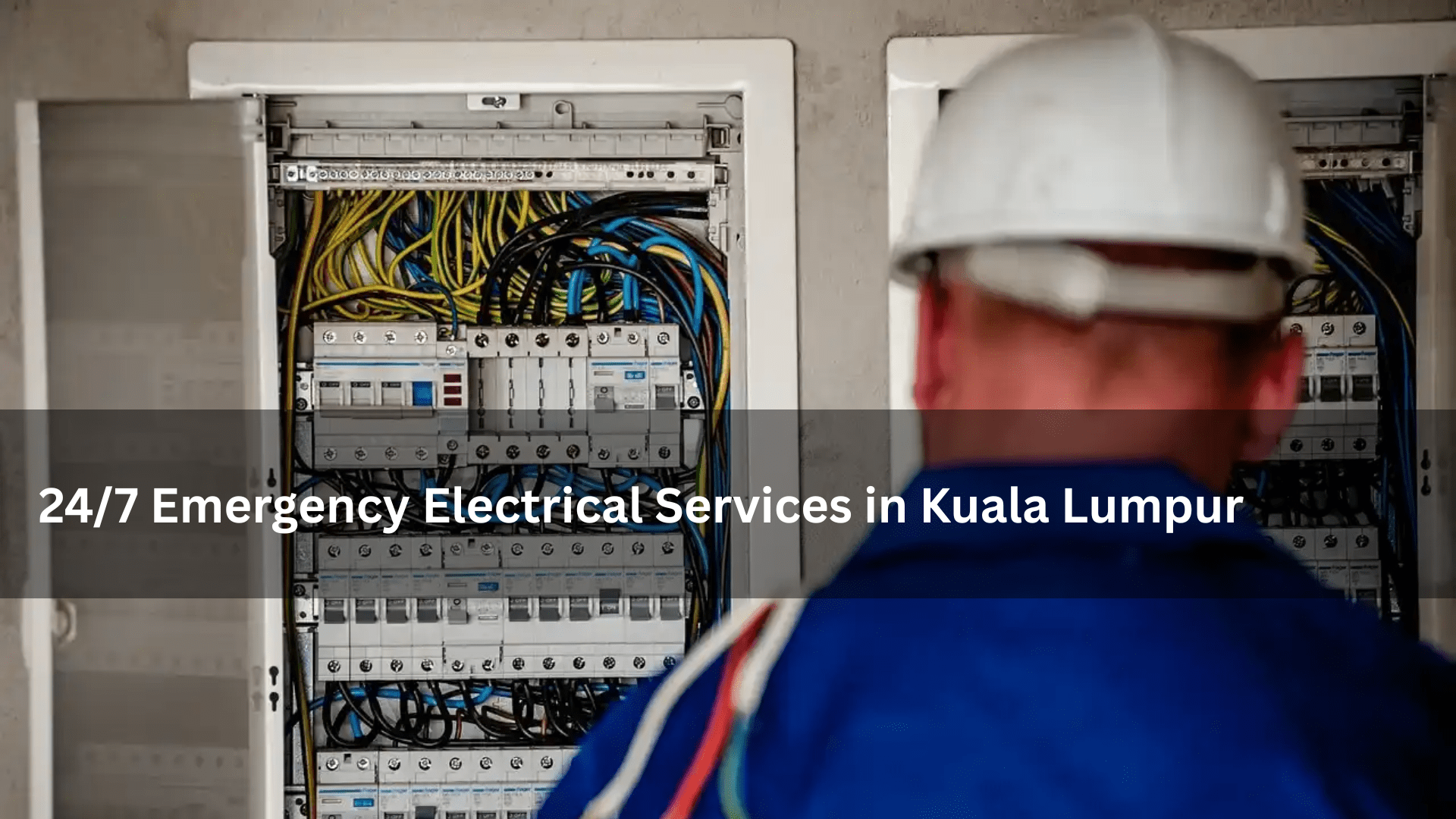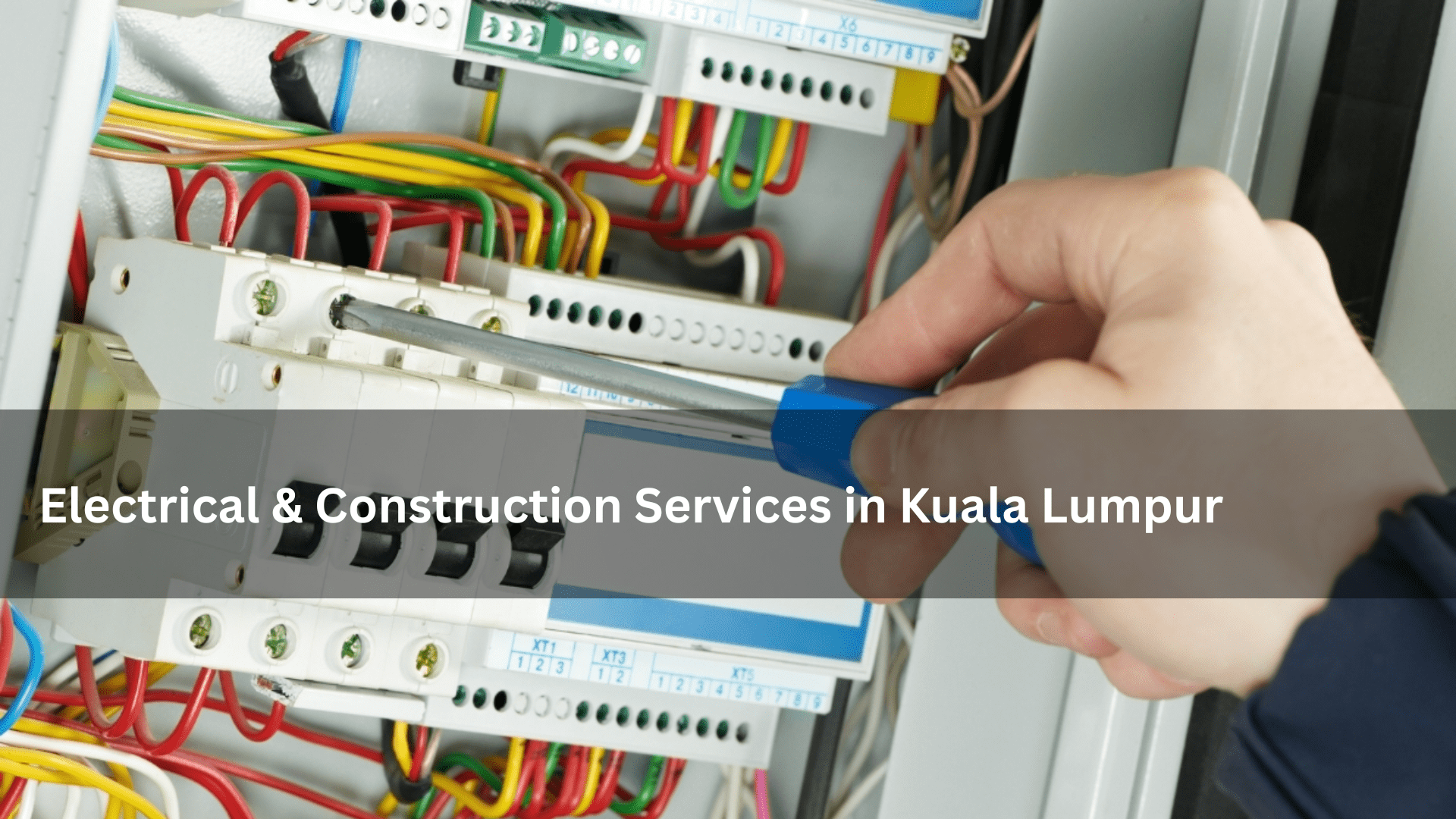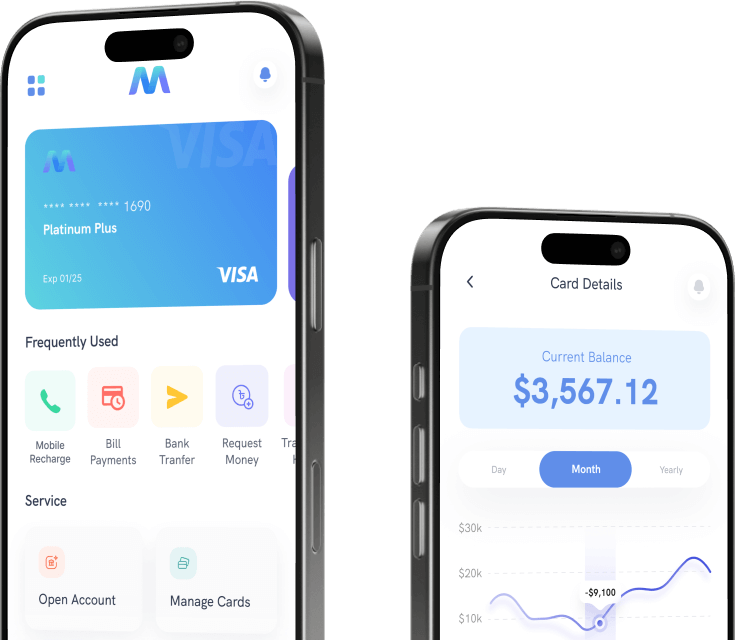In today’s competitive business landscape, the right Point of Sale Software can make or break your operations. Whether you’re running a retail store, a restaurant, a salon, or any service-based business, choosing the most suitable system can streamline sales, improve customer experience, and provide valuable business insights. This comprehensive guide will walk you through how to evaluate, compare, and choose the best Point of Sale Software tailored to your unique needs.
Understanding What Point of Sale Software Is
Point of Sale Software is a digital solution that facilitates sales transactions between a business and its customers. It records the transaction, updates inventory, generates receipts, and often integrates with various business tools such as accounting software, customer databases, and employee scheduling.
Modern Point of Sale Software goes beyond cash register capabilities. It combines hardware and software to offer detailed analytics, real-time inventory tracking, customer management, and seamless payment processing.
Why Choosing the Right Point of Sale Software Matters
Not all POS solutions are created equal. The ideal Point of Sale Software will align with your business operations, offer scalability, and support your growth. A mismatched or underperforming POS can lead to poor customer experiences, errors in reporting, and increased operational costs.
Some common reasons businesses upgrade or switch POS systems include:
Difficulty integrating with other software
Limited features or outdated interface
Inaccurate inventory tracking
Poor customer support from vendors
Lack of real-time data access
Features to Look for in Point of Sale Software
When evaluating Point of Sale Software, consider features that will directly impact your daily operations:
Sales Tracking and Reporting
Monitor sales in real-time
Generate reports by item, category, or employee
Identify top-selling products and peak sales hours
Inventory Management
Automatic stock updates after each sale
Low stock alerts and reorder points
Product variants and bundling
Customer Relationship Management (CRM)
Store purchase history
Loyalty programs and rewards
Targeted promotions and email campaigns
Employee Management
Clock-in/clock-out features
Role-based access control
Performance tracking
Payment Processing Integration
Accept credit/debit cards, mobile payments, gift cards
Support for multiple currencies and taxes
Secure transactions with PCI compliance
Multi-Location Support
Unified reporting across branches
Centralized inventory and pricing
User management at the corporate level
Cloud-Based Access
Manage your store from anywhere
Automatic backups and updates
Reduced hardware requirements
Types of Point of Sale Software for Different Businesses
Different industries have unique needs, and the right Point of Sale Software should reflect that.
Retail POS Systems
Ideal for clothing stores, supermarkets, convenience stores, and electronics shops.
Barcode scanning
Returns/exchange tracking
Gift card support
Restaurant POS Systems
Designed for quick-service, cafes, and full-service dining.
Kitchen display system (KDS) integration
Table layout and order management
Tips and split billing support
Salon & Spa POS Systems
Used by beauty salons, barber shops, and wellness centers.
Appointment scheduling
Service packages and memberships
Staff commissions and booking reminders
Mobile POS Systems
Great for small businesses, pop-up stores, and on-the-go services.
iPad or tablet-based
Wireless receipt printing
Simple inventory and customer management
How to Compare Point of Sale Software Vendors
Choosing the right vendor is as important as choosing the right features. Here’s what to consider:
Ease of Use
Clean interface and intuitive navigation
Minimal training needed for staff
Customer Support
24/7 support availability
Help center, documentation, and video tutorials
Customizability
Ability to tailor layouts, receipts, and workflows
Scalability with plugins or third-party integrations
Pricing Models
Subscription vs. one-time purchase
Monthly costs, setup fees, and hardware expenses
User Reviews and Case Studies
Look for testimonials from businesses similar to yours
Independent reviews on platforms like Capterra and G2
Implementing Point of Sale Software in Your Business
Implementation success depends on proper planning and execution. Follow these steps:
Set Clear Objectives
List what problems you want to solve with POS
Define success metrics (e.g., reduced checkout time)
Prepare Your Data
Inventory list
Customer information
Employee roles and access levels
Train Your Team
Run mock sales scenarios
Create training materials and cheat sheets
Test Before Full Launch
Soft launch in one location
Collect feedback and fine-tune settings
Go Live and Monitor Performance
Schedule vendor check-ins
Adjust workflows based on real-world use
Common Mistakes When Choosing Point of Sale Software
Avoid these pitfalls during your selection process:
Focusing only on price, not value
Ignoring future scalability
Underestimating the importance of vendor support
Choosing a solution without testing a demo or trial
Forgetting integration requirements (e.g., accounting or eCommerce platforms)
Security Considerations in Point of Sale Software
Security should never be overlooked when choosing Point of Sale Software. Look for:
PCI DSS compliance
Data encryption
Role-based permissions
Secure login and remote access controls
Failure to secure customer and transaction data can lead to breaches, fines, and reputation damage.
Local Considerations for Point of Sale Software in Malaysia
If you’re in Malaysia, look for software that:
Supports SST (Sales and Service Tax)
Integrates with local payment gateways (e.g., Maybank QRPay, GrabPay)
Provides bilingual support (English and Bahasa Malaysia)
Complies with local digital invoicing or e-commerce laws
Final Thoughts on Choosing the Best Point of Sale Software
The right Point of Sale Software is not just a tool—it’s the digital backbone of your business. Take time to understand your business requirements, budget, and growth plans. Evaluate different systems thoroughly, seek feedback from staff, and never compromise on usability and support.
With the right POS in place, you’ll enjoy smoother transactions, better insights, happier customers, and more time to focus on scaling your business.
.